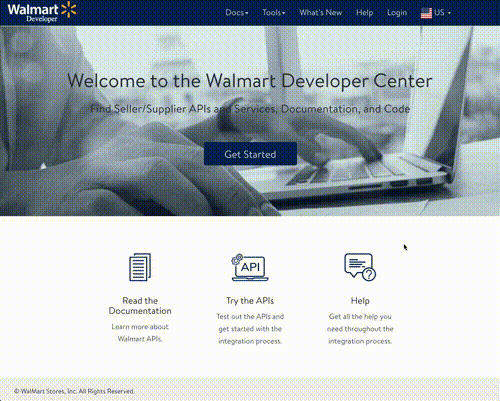If you are a current user of Sellware, you have been automatically upgraded to the new Walmart V3 API.
However, you may need to update your Authentication methods, to utilize the new OAuth-based Authentication being required by Walmart. More information on this update can be found here in our knowledge base.
![]()
Authentication method update instructions from Walmart
Walmart is deprecating Digital Signature-based Authentication (Consumer ID and Private Key) on August 28, 2019.
If you are currently using this method, your API will not work after August 28, 2019. To ensure your API calls continue to work, you must switch to OAuth-based Authentication as described in our Developer Portal.
Visit www.sellware.com/knowledge-base/walmart-v3-api-token-based-oauth/ to update your account, or contact support @ sellware.com with any questions.
In addition, to avoid disruption of service, you must follow the steps below to explicitly authorize Sellware by August 28, 2019.
1 - Go to developer.walmart.com and use your Seller Center credentials to sign in as a US Marketplace seller
2 - Scroll down to Production Keys for solution providers (Delegated Access) and use the dropdown to search for Sellware, then click Add Provider
3 - Update your Client ID and Client Secret in your Walmart channel settings (Modify)